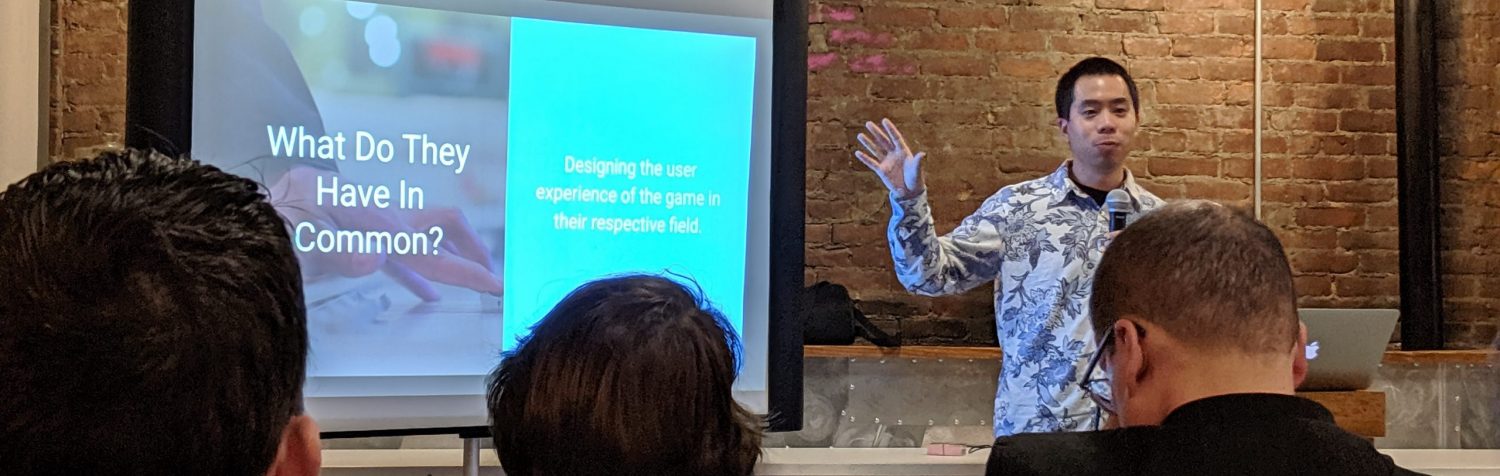Been thinking about the latest Unreal 5 game engine reveal. In particular, since I work as an independent game develop and gameplay programmer, the things I tend to seek for in a new game engine is what features it provides, and with it, what cool game mechanics and systems I could implement. From that perspective, the reveal trailer opens…a few interesting opportunities, but leaves others wanting.
On the positive, the virtual polygon rendering system is genuinely a huge game changer. Without a question, some of my biggest struggles in level design is keeping the number of polys low enough for the game to be able to run at a consistent frame rate. I also trust Epic Games to have implemented an easy-to-use occlusion culling system to further improve performance. This does mean not only is it going to be much easier for environmental artists to develop highly detailed (presumably static) environments, but also allow level designers to create larger worlds without a huge concern in performance drops. This does, indeed, open up a lot of possibilities.
As mentioned prior, I’m seeking for how to open up new ways of play, and that was where I came less impressed with the trailer. For example, the trailer only casually goes over what its animations, particle system, sound engine, and most important for me, physics engine can do. What about AI? Procedural generation? Improvements on Blueprints? Different platform and controller support? Music mixing? Even the parts that were demonstrated left me wanting. The trailer didn’t go over whether any of the destructive parts (e.g. ceiling caving in) were already pre-made or not. They didn’t go over what the complexity of implementing the particle system’s AI was like. And their demonstration of the sound system really appeared sparse at the moment. Even the new light engine didn’t feel too revolutionary: there’s already been a lot of games out there where playing with lights is the core mechanic, and more realism in it doesn’t add anything for a game designer. Only the IK animations stuck me as a standout feature apart from the virtual polygons engine, and helps really open the window to new and interesting kind of gameplay.
From a business perspective of things, it makes perfect sense to me Epic would focus more on streamlining the process of importing and rendering graphics. Just the idea of being able to directly import models generated from 3D scans opens a ton of opportunities for even indies. I’ve been dying to utilize a couple of cheap photogrammetry and 3D scanning apps for my games! That said, if I had to choose which company is making more interesting headway in new game design ideas right now, I’d have to hand it to Unity’s focus on Machine Learning. There are a ton of really interesting opportunities in that field that, I feel, still aren’t well explored yet. It’s just such an exciting area that is ripe for creating new ideas.
Leave a Comment on Thoughts on Unreal 5 Reveal So Far | Categories: Random